Welcome to our article on touch screen technology, specifically the two main types of display technologies used in touch screens: LCD (liquid-crystal display) and LED (light-emitting diode). Whether you’re considering a touch screen monitor or panel for personal use or professional applications, understanding the differences between LCD and LED displays is essential for making an informed decision.
Let’s delve into the details and shed light on the key factors that differentiate LCD and LED technology when it comes to touch screens.

Key Takeaways:
- LCD and LED are the two main types of display technologies used in touch screens.
- LCD screens consist of liquid crystal cells, while LED screens are made up of a dense dot matrix of tiny light-emitting diodes.
- LED displays are suitable for low-definition requirements, while LCD displays are preferable for high-definition needs.
- LED screens are commonly used for larger area displays, while LCD touch displays are ideal for smaller areas.
- Understanding the differences between LCD and LED technology can help you choose the right touch screen for your specific needs.
Understanding LCD and LED Technology
When it comes to understanding LCD and LED technology, it’s important to delve into the intricacies of these display technologies. LCD stands for liquid crystal display, which utilizes liquid crystal cells and fluorescent backlights to create an image that is vibrant and clear.
On the other hand, LED, which stands for light-emitting diode, refers to a display technology that uses tiny light-emitting diodes as backlights. LED technology has gained popularity due to its energy efficiency and ability to produce high-quality images.
LED monitors can be further categorized based on their backlighting methods. Full-array backlighting is a popular option that evenly distributes LEDs behind the screen, allowing for more precise illumination and better contrast. This makes full-array LED monitors ideal for those who require excellent picture quality.
Alternatively, there are also edge-lit LEDs where the LEDs are placed along the edges of the screen. This design choice results in thinner monitor profiles but may potentially limit viewing angles.
Both LCD and LED technologies have their unique strengths and considerations, making them suitable for different applications. Choosing between them depends on factors such as budget, intended use, and personal preferences.

Comparing LCD and LED Technology
To understand the differences between LCD and LED technology more clearly, let’s take a closer look:
| Feature | LCD Technology | LED Technology |
|---|---|---|
| Display Composition | Utilizes liquid crystal cells | Uses tiny light-emitting diodes |
| Backlighting | Fluorescent backlights | LEDs as backlights |
| Picture Quality | Dependent on backlighting and display technology | High-quality images with precise illumination |
| Energy Efficiency | Less energy-efficient compared to LED | High energy efficiency |
| Design | Thicker profile | Thinner profile |
Understanding the key differences between LCD and LED technology can help individuals determine which display technology aligns best with their specific needs and requirements.
Pros and Cons of LED and LCD Monitors
LED LCD monitors and CCFL LCD monitors each have their own set of advantages and disadvantages. Understanding the pros and cons of each can help you make an informed decision when choosing the right monitor for your needs.
LED LCD Monitors
LED LCD monitors offer several benefits that make them a popular choice among users. Some of the advantages of LED LCD monitors include:
- Energy efficiency: LED technology consumes less power compared to CCFL, resulting in lower energy costs and decreased environmental impact.
- Thin and lightweight construction: LED monitors are thinner and lighter, making them easier to transport and mount on stands or walls.
- High contrast: LED backlighting provides better contrast, resulting in more vibrant and lifelike images.
- Consistent brightness: LED monitors maintain a consistent level of brightness across the entire screen, enhancing the viewing experience.
- Longer lifespan: LED technology has a longer lifespan compared to CCFL, reducing the need for frequent replacements.
- Option for backlight dimming: LED monitors have the ability to dim the backlight, allowing for better contrast and color accuracy in different lighting conditions.
Despite their advantages, LED LCD monitors are not without their drawbacks. Some of the cons of LED LCD monitors include:
- Higher cost: LED LCD monitors are generally more expensive compared to CCFL monitors.
- Potential backlight bleeding: LED monitors may experience backlight bleeding, which refers to the uneven distribution of light, leading to uneven illumination on the screen.
CCFL LCD Monitors
CCFL LCD monitors, although less common today, still have their own set of advantages and disadvantages. Some of the pros of CCFL LCD monitors include:
- Lower cost: CCFL LCD monitors are typically more affordable compared to LED monitors.
- Wider availability: CCFL LCD monitors are still widely available in the market.
However, there are also cons associated with CCFL LCD monitors, such as:
- Less energy-efficient: CCFL technology consumes more power compared to LED technology, resulting in higher energy costs.
- Bulkier design: CCFL LCD monitors tend to be bulkier and heavier compared to their LED counterparts.
- Shorter lifespan: CCFL backlighting has a shorter lifespan, leading to more frequent replacements.
- Potential issues with even illumination: CCFL monitors may have issues with even illumination, resulting in uneven brightness across the screen.
- Require more maintenance: CCFL monitors may require more maintenance compared to LED monitors.
In summary, LED LCD monitors offer energy efficiency, thin and lightweight construction, high contrast, consistent brightness, and longer lifespan. On the other hand, CCFL LCD monitors are generally cheaper but less energy-efficient, bulkier, and have shorter lifespans.
When choosing between LED LCD monitors and CCFL LCD monitors, it’s essential to consider factors such as your budget, desired features, and intended usage. Understanding the pros and cons of each type of monitor can help you make an informed decision that aligns with your specific needs.
LCD vs LED for Gaming
When it comes to gaming, choosing the right monitor is essential to enhance your gaming experience. Two popular options in the market are LCD and LED monitors. Let’s explore the differences between the two and understand which one is better suited for gaming.
An LED monitor with full-array backlighting is generally recommended for gamers due to its fast response time and optimal contrast/color quality. LED monitors with TN (twisted nematic) panels are especially well-suited for fast-paced gaming, as they offer low response times, ensuring smooth and fluid gameplay.
However, for gamers who prioritize color accuracy and wide viewing angles, LED monitors with IPS (in-plane switching) panels are preferred. IPS panels deliver vibrant colors and excellent viewing angles, making every detail of the game come to life.
When choosing a gaming monitor, it’s crucial to consider the monitor’s response time and refresh rate. The response time determines how quickly a pixel can change from one color to another, directly impacting the smoothness of motion in fast-moving games. A lower response time is ideal for minimizing image ghosting and blur. Similarly, the refresh rate refers to the number of times the image on the screen refreshes per second, measured in Hertz (Hz). A higher refresh rate ensures smoother gameplay, reducing input lag and providing a more immersive gaming experience.
Gaming monitors with a high refresh rate and low response time can make a significant difference in competitive gaming, allowing players to react quickly and stay ahead of the game.
To summarize, when it comes to gaming:
- LED monitors with TN panels offer low response times, making them suitable for fast-paced gaming.
- LED monitors with IPS panels provide excellent color accuracy and wide viewing angles for gamers who prioritize visual quality.
- Consider the response time and refresh rate of the monitor to ensure smooth gameplay and reduced motion blur.
Now, let’s take a look at a comparison table to highlight the key differences between LCD and LED monitors for gaming:
| Feature | LCD Monitors | LED Monitors |
|---|---|---|
| Response Time | Varies, can be high | Low, especially with TN panels |
| Contrast/Color Quality | Good | Optimal |
| Viewing Angles | Varies, may be limited | Wide, especially with IPS panels |
| Energy Efficiency | Lower | Higher |
| Refresh Rate | Varies | Higher options available |
As illustrated in the table, LED monitors generally offer lower response times, optimal contrast/color quality, wider viewing angles, and higher energy efficiency compared to LCD monitors.
Ultimately, the choice between LCD and LED gaming monitors depends on your personal preferences, budget, and gaming requirements. Consider your priorities and desired gaming experience to make an informed decision.
Now that we’ve explored the differences between LCD and LED monitors for gaming, let’s move on to another important aspect – LCD vs LED for eye health.
LCD vs LED for Eye Health
When it comes to prioritizing eye health, choosing the right monitor can make a significant difference. Certain features in LCD and LED monitors can help reduce eye strain and promote overall eye comfort. Let’s explore some key factors to consider when selecting a monitor for optimal eye health:
Backlight Flickering Prevention
One important feature to look for in a monitor is backlight flickering prevention. Backlight flickering can cause eye fatigue and discomfort, leading to symptoms like eye strain and headaches. Monitors equipped with technology to prevent backlight flickering provide a more consistent and stable light source, reducing the strain on your eyes.
Low Blue Light Technology
Another feature to consider is low blue light technology. Blue light emitted by screens can disrupt your sleep-wake cycle and contribute to eye strain. Monitors with low blue light technology help filter out harmful blue light, reducing eye fatigue and promoting healthier sleep patterns.
Adjustable Brightness Settings
Having the ability to adjust the brightness of your monitor is crucial for eye comfort. Bright screens can cause discomfort, while excessively dim screens may strain your eyes to see properly. Look for monitors with adjustable brightness settings, allowing you to customize the display according to your preference and the ambient lighting conditions.
Wide Viewing Angles
Optimal viewing angles play a significant role in reducing eye strain and fatigue. Monitors with wide viewing angles ensure that the display remains clear and vibrant even when viewed from different perspectives. This helps minimize the need to strain your eyes or adjust your posture to view content properly.
By considering these factors and choosing a monitor that offers features specifically designed for reducing eye strain, you can work and enjoy digital content for extended periods while maintaining the health of your eyes.
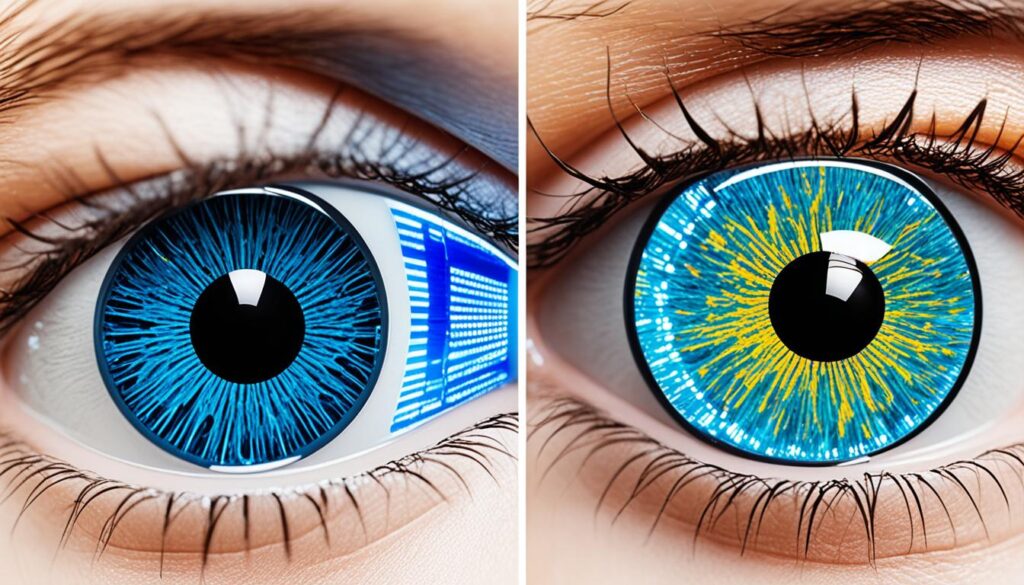
Next, we’ll explore the differences between OLED and QLED monitors and their respective advantages in the world of display technology.
OLED vs QLED Monitors
When it comes to choosing a high-quality monitor, two popular options to consider are OLED (organic light-emitting diode) and QLED (quantum light-emitting diode) monitors. Both technologies offer impressive features and visuals, but they have some distinct differences worth exploring.
OLED monitors utilize individual LED lights for each pixel, resulting in exceptional contrast and fast response times. This pixel lighting technology allows OLED monitors to produce true blacks and vibrant colors, creating an immersive visual experience.
On the other hand, QLED monitors use quantum dots for enhanced brightness and color saturation. This technology enables QLED monitors to achieve higher levels of brightness and deliver stunningly vivid and lifelike images.
Comparing the two, OLED monitors have a significant advantage when it comes to contrast ratio. Due to their ability to individually control each pixel’s lighting, OLED displays can achieve perfect black levels, resulting in an infinite contrast ratio.
However, QLED monitors excel in color saturation. Quantum dots provide a larger color gamut, allowing QLED displays to reproduce a wider range of colors with incredible accuracy.
Another aspect to consider is adjustable brightness. QLED monitors typically offer better brightness adjustments, allowing users to fine-tune the screen to their preference in different lighting conditions.
It’s worth noting that while OLED technology has been widely adopted in televisions, it is slowly making its way into computer monitors as well. QLED monitors, on the other hand, are more commonly found in the market.
LCD and LED Explained – The Bottom Line
When comparing LCD and LED monitors, it’s crucial to take several factors into consideration to make an informed decision. These factors include picture quality, energy efficiency, and budget constraints. Let’s dive into each of these aspects to help you choose the right monitor for your needs.
Picture Quality
LED monitors generally offer superior picture quality compared to LCD monitors. The use of light-emitting diodes as backlights in LED displays results in better color accuracy, contrast, and overall brightness. This makes LED monitors a great choice for those who prioritize visual excellence in their viewing experience.
Energy Efficiency
LED monitors are known for their energy efficiency compared to LCD monitors. LED technology requires less power to operate, resulting in reduced energy consumption and lower electricity costs. If energy efficiency is important to you, consider opting for an LED monitor.
Budget Constraints
Budget is another crucial aspect to consider when choosing between LCD and LED monitors. Generally, LED monitors tend to be more expensive due to their superior picture quality and energy efficiency. However, LCD monitors can still be a cost-effective option for those on a tighter budget without compromising on essential features.
Gaming Considerations
If you’re looking for a monitor specifically for gaming, a full-array LED monitor is typically recommended. These monitors offer fast response times, ensuring smooth and fluid gameplay. Additionally, they provide optimal contrast and color quality, enhancing your gaming experience to the fullest.
Eye Health
When it comes to eye health, specific features need to be taken into account. LED monitors equipped with backlight flickering prevention and adjustable brightness settings can help reduce eye strain and fatigue during long hours of use. If eye health is a top priority for you, opt for an LED monitor with these essential features.
Choosing the Right Monitor
Ultimately, the right monitor choice depends on a variety of factors, including your personal preferences, intended use, and budget constraints. LCD and LED monitors both have their advantages and are suitable for different requirements. Take the time to evaluate your needs and prioritize the factors that matter most to you. Whether you’re a gamer, concerned about eye health, or simply looking for an excellent viewing experience, selecting the perfect monitor will greatly enhance your overall satisfaction.
| Aspects | LCD Monitors | LED Monitors |
|---|---|---|
| Picture Quality | Good | Excellent |
| Energy Efficiency | Lower | Higher |
| Price Range | Affordable | Higher |
| Gaming Performance | Decent | Superior |
| Eye Health Features | Limited | Advanced |
Conclusion
In conclusion, when it comes to touch screens, both LCD and LED technology offer their own set of advantages. LED monitors generally excel in terms of picture quality, energy efficiency, and sleeker designs compared to LCD monitors.
However, LCD monitors still hold their ground with wider viewing angles and potentially lower costs. It’s important to consider specific needs like gaming requirements and eye health considerations when selecting a monitor.
The final decision between LCD and LED technology ultimately depends on individual preferences, priorities, and budget limitations. Whether you prioritize superior picture quality and energy efficiency or wider viewing angles and affordability, there is a touch screen monitor out there that suits your needs.
FAQ
Are touch screens LCD or LED?
Touch screens can use either LCD (liquid-crystal display) or LED (light-emitting diode) technology.
What is the difference between LCD and LED?
LCD screens are composed of liquid crystal cells, while LED screens are made up of a dense dot matrix of tiny light-emitting diodes.
Which type of screen is better for high-definition needs?
LCD displays are preferable for high-definition needs.
What are the advantages of LED LCD monitors?
LED LCD monitors offer several advantages, including energy efficiency, thin and lightweight construction, high contrast, consistent brightness, and longer lifespan.
How do LED monitors enhance gaming experience?
LED monitors with fast response times and optimal contrast/color quality are recommended for gaming.
How can monitors be adjusted for eye health?
Monitors with features like backlight flickering prevention and low blue light technology can help reduce eye strain. Adjustable brightness and viewing angles also enhance eye comfort.
What are OLED and QLED monitors?
OLED monitors use individual LED lights for each pixel, while QLED monitors utilize quantum dots for enhanced brightness and color.
What factors should be considered when comparing LCD and LED monitors?
Factors like picture quality, energy efficiency, and budget should be considered when comparing LCD and LED monitors.